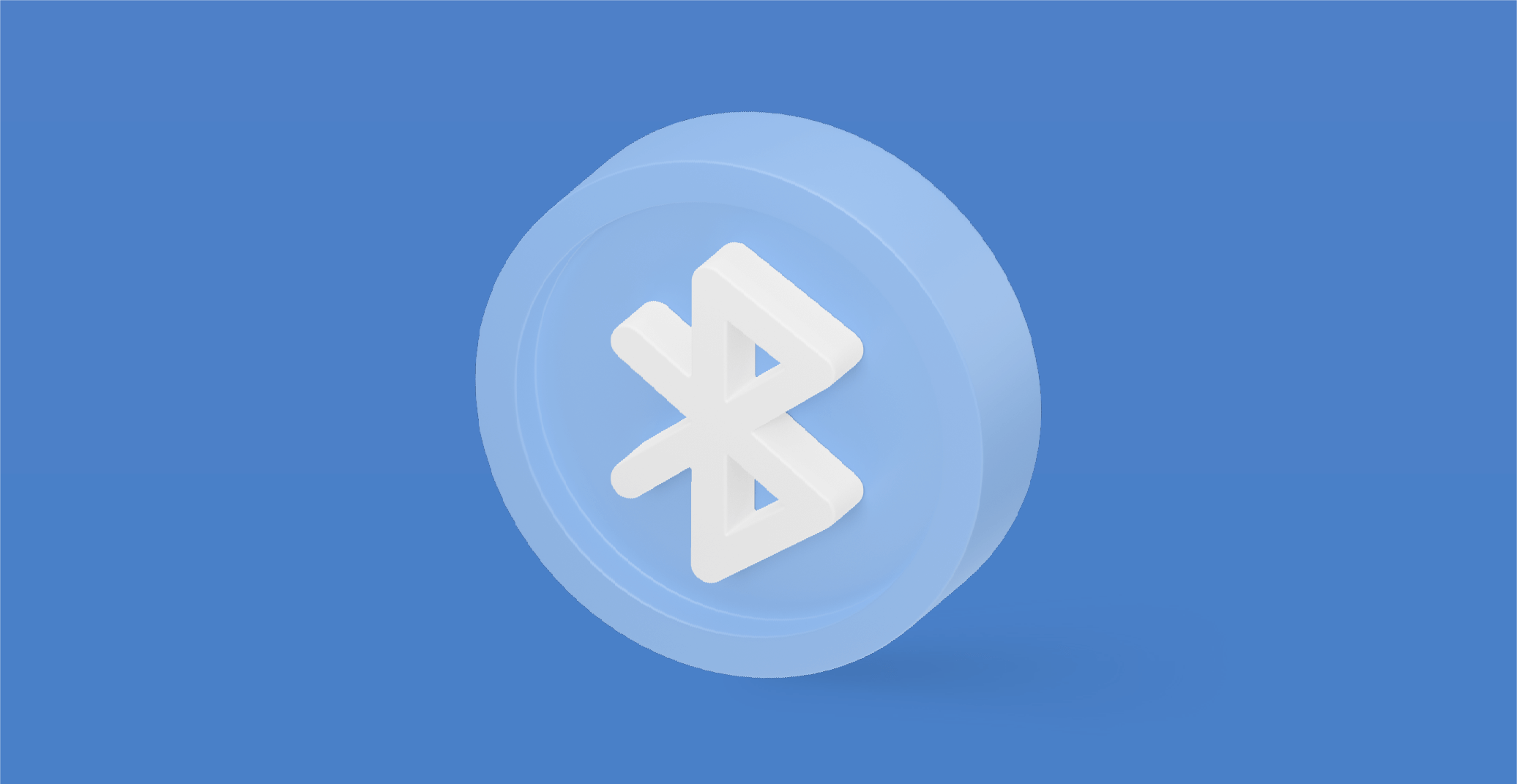The issue of data residency is becoming increasingly critical in 2024, especially concerning data stored in cloud environments.
This concern is primarily driven by stringent data protection frameworks like the General Data Protection Regulation (GDPR), which mandates strict guidelines for handling personal data within the European Union and European Economic Area.
The GDPR has necessitated a comprehensive reassessment of how organizations manage, protect, and govern personal data, underscoring the need for robust and dynamic data governance practices.
Let’s take a closer look.
The global Impact of GDPR and beyond
The introduction of the GDPR has catalyzed a global movement toward stronger data privacy protections. Countries across the globe, including Australia, Brazil, Canada, Japan, South Africa, and the UAE, have responded by enacting their data protection laws. This worldwide legislative trend highlights a growing consensus on the importance of data privacy, reflecting an international commitment to safeguarding personal information against misuse and breaches in the digital era.
The consequences of failing to comply with data protection regulations are severe, with the potential for substantial financial penalties and reputational damage. The case of Meta, Facebook's parent company, being fined $1.3 billion by the EU for GDPR violations in May 2023, exemplifies the tangible risks organizations face. This incident not only underscores the financial implications of non-compliance but also highlights the broader reputational risks, emphasizing the critical need for stringent adherence to data privacy standards.
Concepts of data residency
Ultimately, the idea of Data Residency involves the physical or geographical location of data, with legal mandates often requiring that data be stored within the country or region of its collection to comply with local privacy laws. However, there are two further definitions to consider.
Data localization
Extending beyond residency, data localization imposes stricter controls on data, mandating that it remains within a specific jurisdiction. This approach reflects a desire for greater control over data movement and access, aiming to enhance data security and sovereignty.
Data sovereignty
This aspect focuses on the governance of data based on the laws of the country where it is stored and processed. Data sovereignty emphasizes the principle of national authority and control over data, highlighting the legal complexities and challenges of international data management.
Navigating cloud computing challenges in depth
The advent of cloud computing has revolutionized the way organizations store, process, and manage data. However, this revolution brings with it specific challenges, particularly when it comes to ensuring data residency. The dynamic and distributed nature of cloud services, while offering unprecedented flexibility and scalability, introduces complexities in adhering to data residency, localization, and sovereignty policies. The essence of cloud computing—its ability to seamlessly scale and distribute resources across geographical boundaries—stands in contrast to the rigid requirements of data residency regulations.
Moreover, the diversity in cloud deployment models adds another layer of complexity. Public clouds, offering services over the Internet, present challenges in controlling where data is stored and processed. Private clouds, operated solely for a single organization, offer greater control but require significant investment and expertise to manage effectively. Hybrid clouds, combining elements of both public and private clouds, offer flexibility but necessitate sophisticated strategies to manage data residency effectively. Each model presents unique risks and considerations for data security, from the potential for unauthorized access.
In this context, our company, Passwork, offers a self-hosted solution that addresses these challenges head-on. By providing a secure, self-hosted password management system, Passwork enables organizations to maintain complete control over their data, ensuring that it resides within their infrastructure. This approach not only aligns with data residency, localization, and sovereignty requirements but also enhances data security by keeping sensitive information out of third-party hands.
Our solution is designed to meet the needs of businesses seeking to navigate the complexities of data protection in the cloud era, offering peace of mind through enhanced control and security.
The pivotal role of Data Security Posture Management (DSPM) platforms
In the quest for robust data residency compliance, Data Security Posture Management (DSPM) platforms have emerged as indispensable tools. These platforms offer unparalleled capabilities for the continuous monitoring, detection, and management of data across cloud environments. With DSPM platforms, organizations gain detailed visibility into the location, movement, and activities associated with their data, enabling them to effectively navigate the complexities of data protection regulations.
DSPM platforms are instrumental in the proactive identification and classification of sensitive data, facilitating the implementation of appropriate protection measures. By leveraging these platforms, organizations can ensure that they are not only compliant with current data protection regulations but are also prepared to adapt to future changes in the regulatory landscape. The ability of DSPM platforms to provide real-time insights and alerts about potential risks and vulnerabilities is invaluable, enabling organizations to address compliance issues swiftly.
Conclusion
As we move forward in the digital age, the importance of data protection and privacy continues to grow.
Organizations worldwide must recognize the critical need for effective data management and protection strategies, including the adoption of advanced technologies like DSPM platforms. By embracing these strategies, organizations can not only ensure compliance with international data protection standards but also protect sensitive information, maintain their reputational integrity, and avoid significant financial and legal repercussions.
The journey toward global data privacy is ongoing, and it requires a committed, proactive approach to navigate the challenges and opportunities it presents.