Linux
Prepare the following information
1. Error screenshot
Take a screenshot of the page where the problem/error occurs.
If the Passwork application opens, also take a screenshot of the page with the developer console open.
Example of a screenshot with the developer console open:
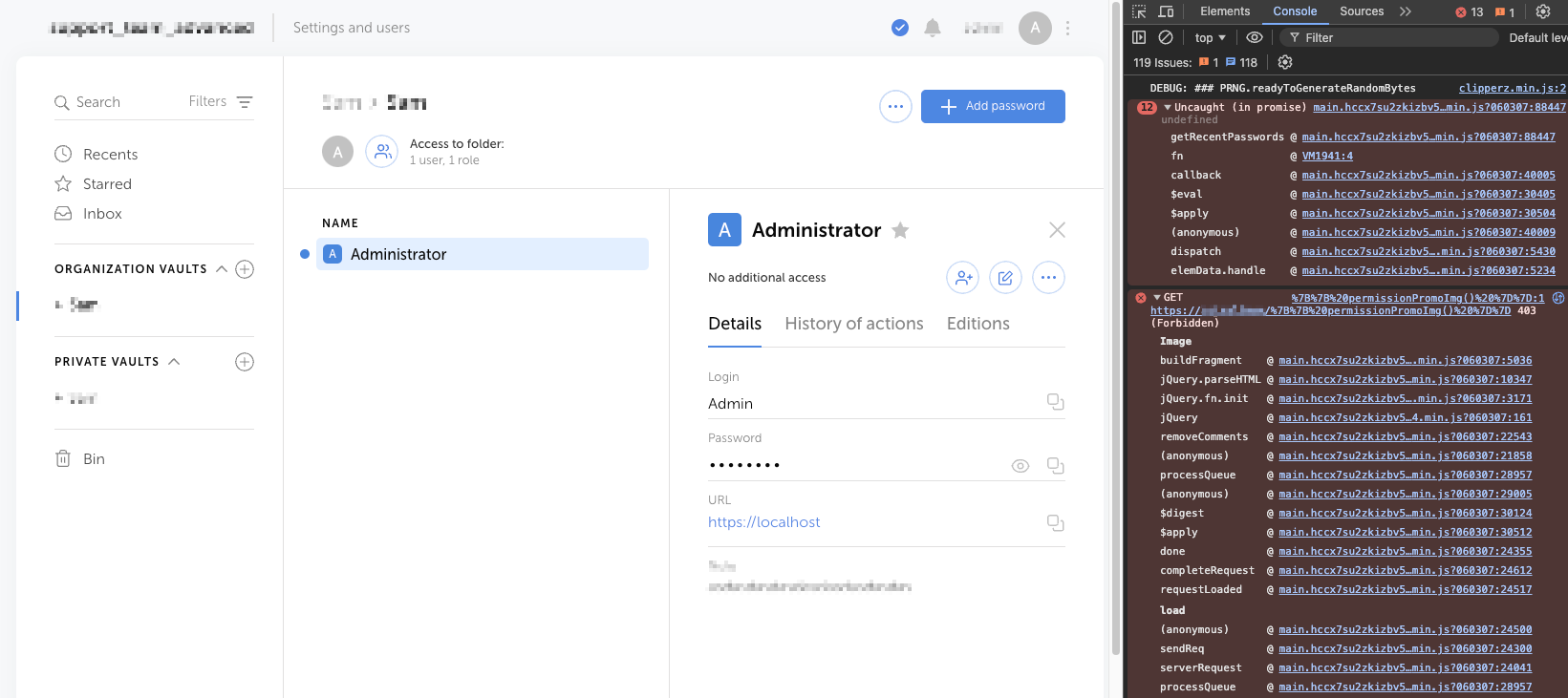
💡 How to open the developer console in the most popular browsers:
Google Chrome: the developer console opens with the shortcut Ctrl+Shift+J;
Mozilla Firefox: the developer console opens with the shortcut Ctrl+Shift+I;
Opera: the developer console opens with the shortcut Ctrl+Shift+I;
Safari: the developer console opens with the shortcut Cmd+Option+I;
Internet Explorer: press the F12 key and go to the console tab.
2. PHP log file
2.1 DEB architecture
- shell
/var/log/php8.3-fpm.log
2.2 RPM architecture
- shell
/var/log/php-fpm/error.log
/var/log/php-fpm/www-error.log
3. Apache2 log file
3.1 DEB architecture
- shell
/var/log/apache2/error.log
3.2 RPM architecture
- shell
/var/log/httpd/ssl_error_log
Send the collected information to [email protected]
Or to the technical specialist you are corresponding with.

