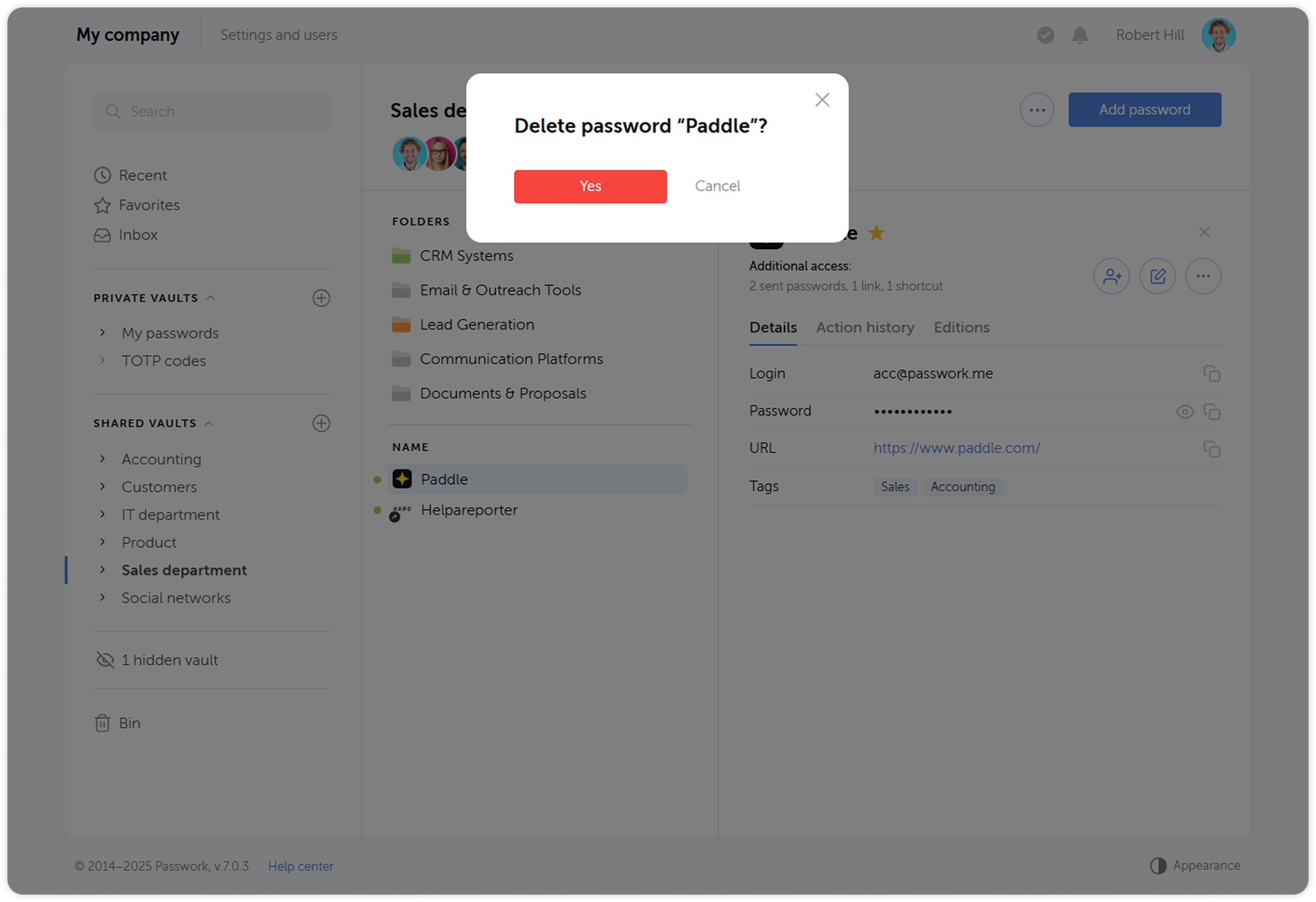Delete password
tip
Only administrators and users with full access rights can delete passwords
When you delete a password, it is moved to the Bin. Passwords remain there until an administrator manually deletes them or empties the Bin.
Passwords can be restored to their initial location if the directories still exist. Their permissions will be set according to the current permissions in the directory. For more details, see the Bin page
To delete a password, open it and click Delete in the dropdown menu
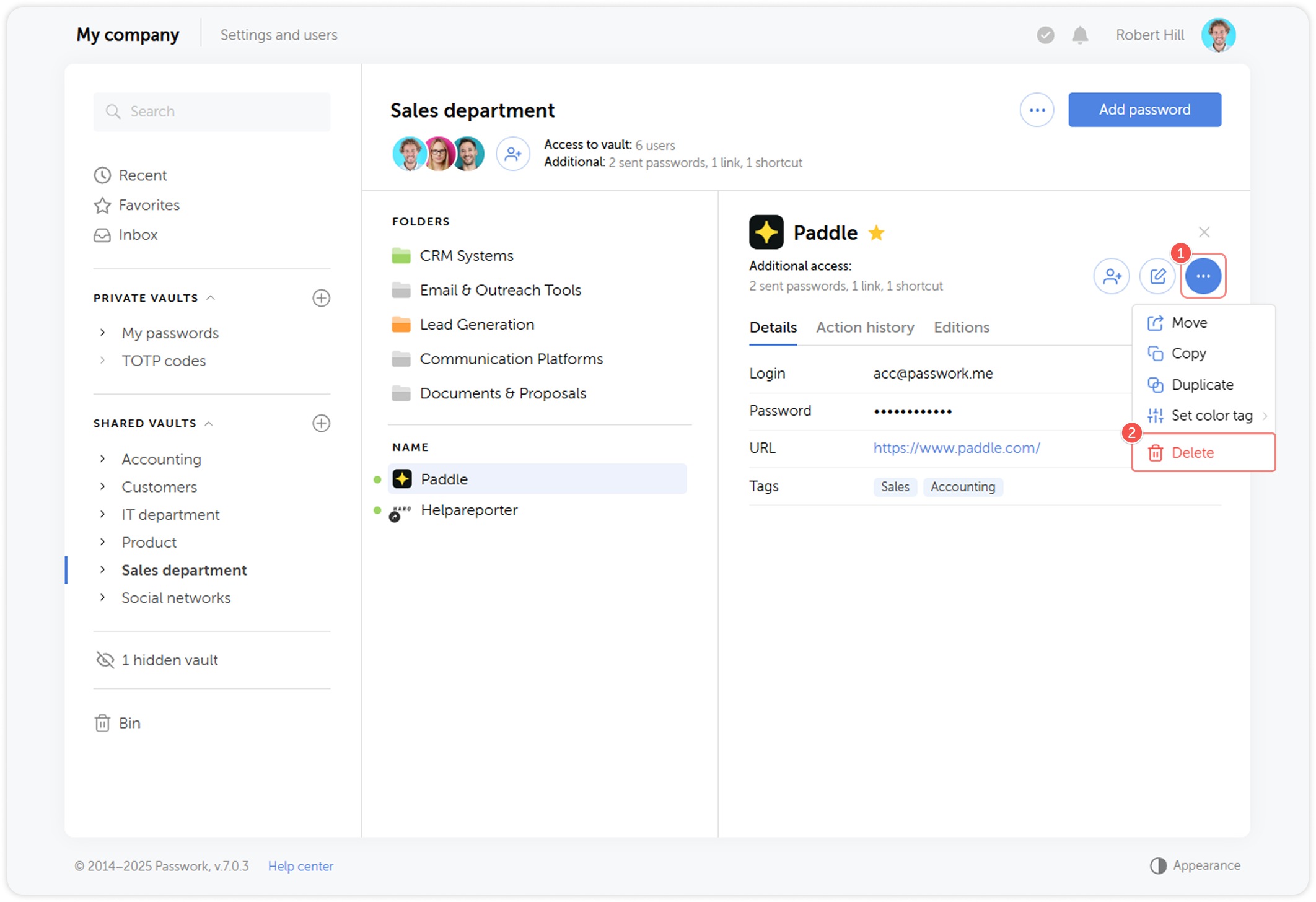
In the pop-up window confirm the deletion