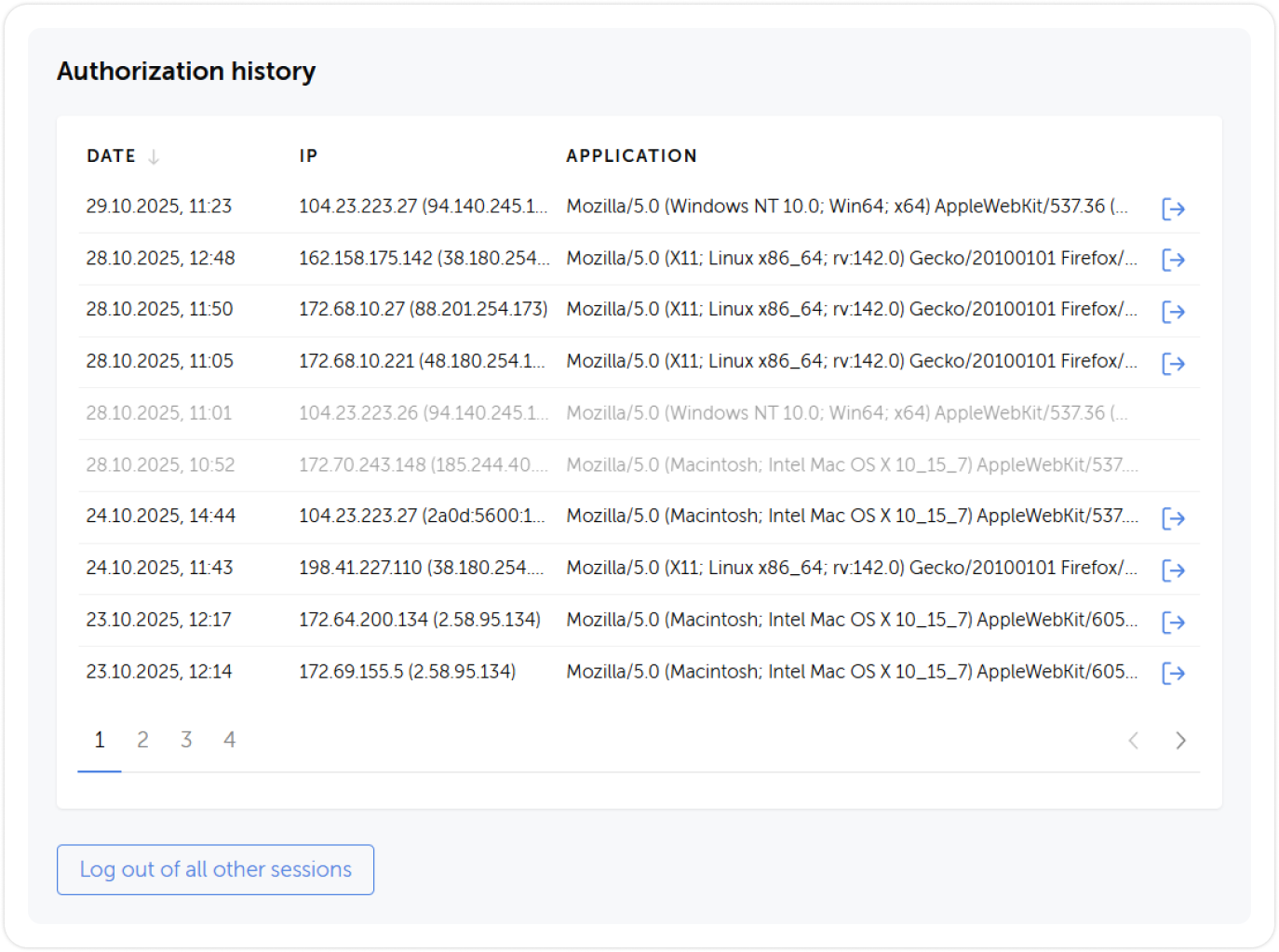Authorization settings
On the Authentication page you can change authorization details, view active sessions, sign-in history, set up automatic logout from Passwork as well as configure two-factor authentication and generate API tokens.
You can access the Authentication page either from the Settings and users menu or by choosing the corresponding option in the dropdown menu in the top right corner.
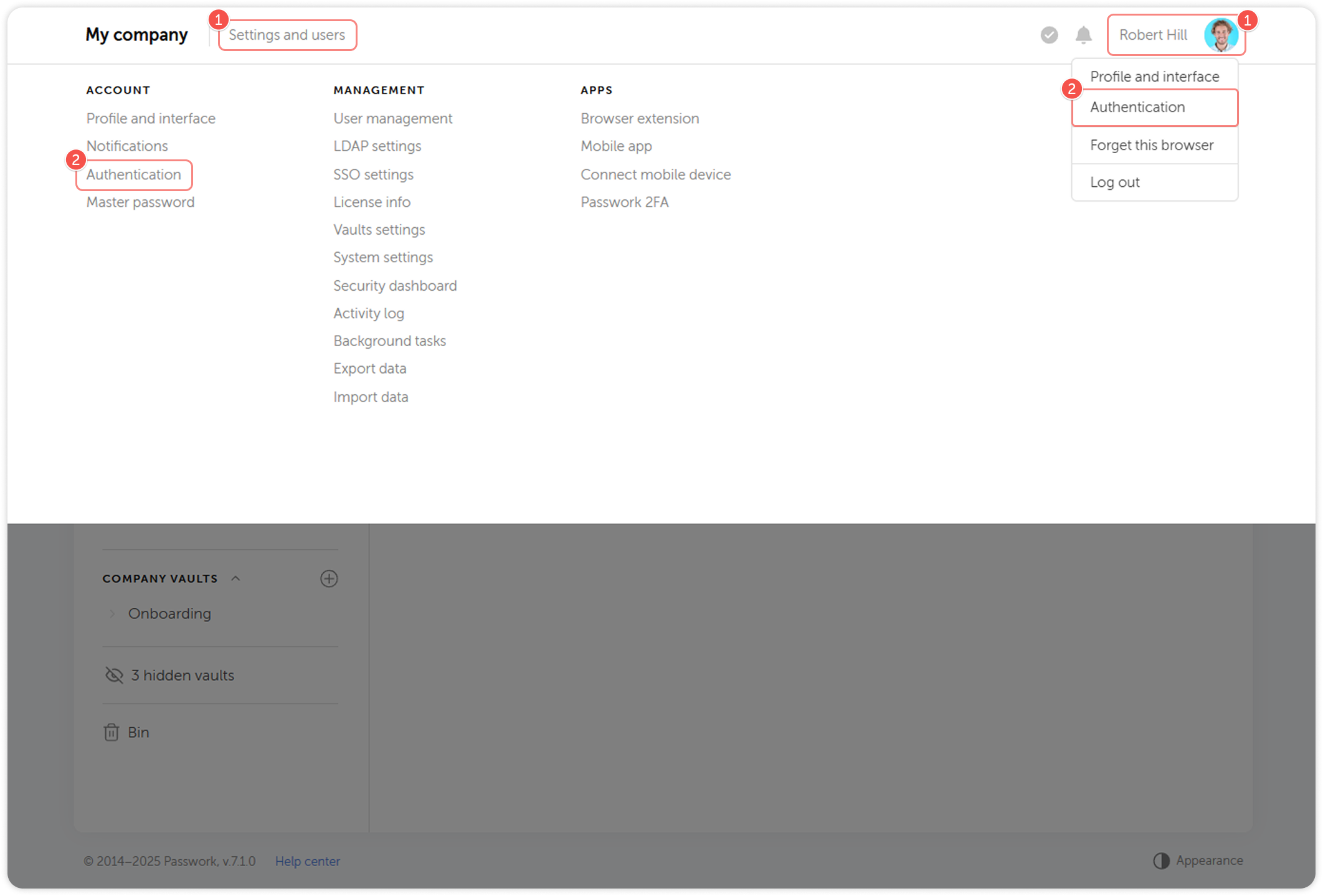
- Click Settings and users or on your username
- Choose Authentication
Change authorization password
To change the authorization password you will need to enter your current password. If you forgot your authorization password, please contact your administrator to reset it.
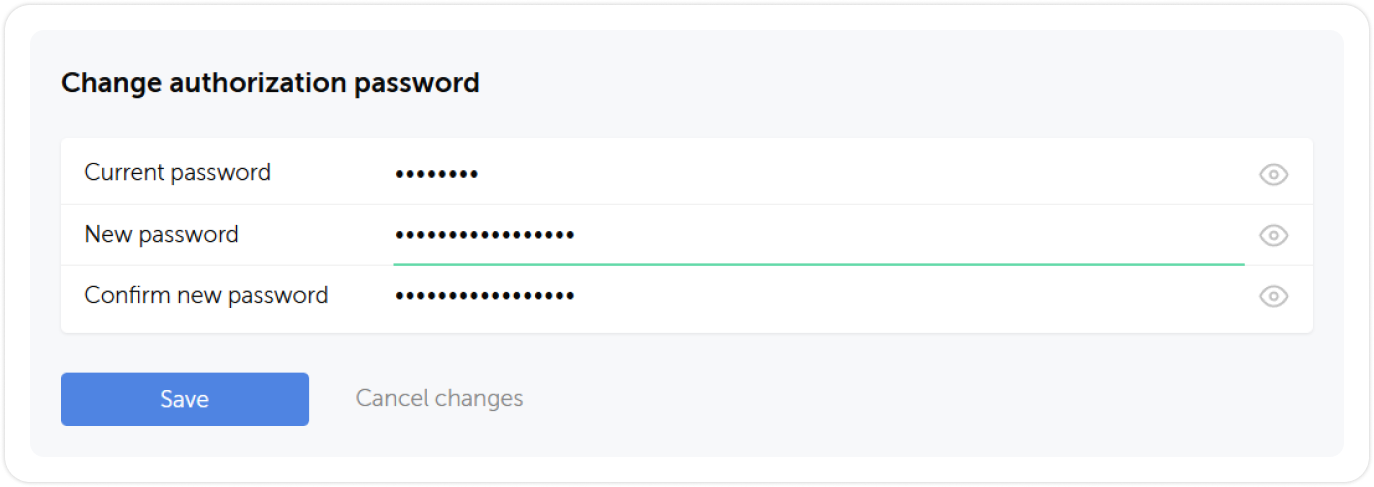
Setting automatic logout
In the individual Authorization settings section you can enable automatic log out on inactivity and set up the appropriate time period.
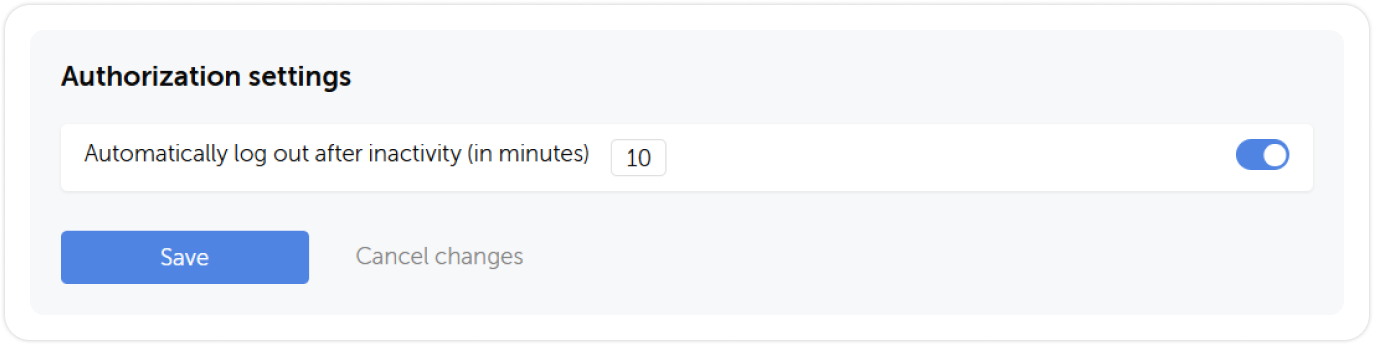
Authorization history
In the Authorization history, you can view the date and time of all sign-ins and their respective IP addresses and devices used to access Passwork.
You can log out of specific sessions or all other sessions except the current one by using the Log out of all other sessions button.