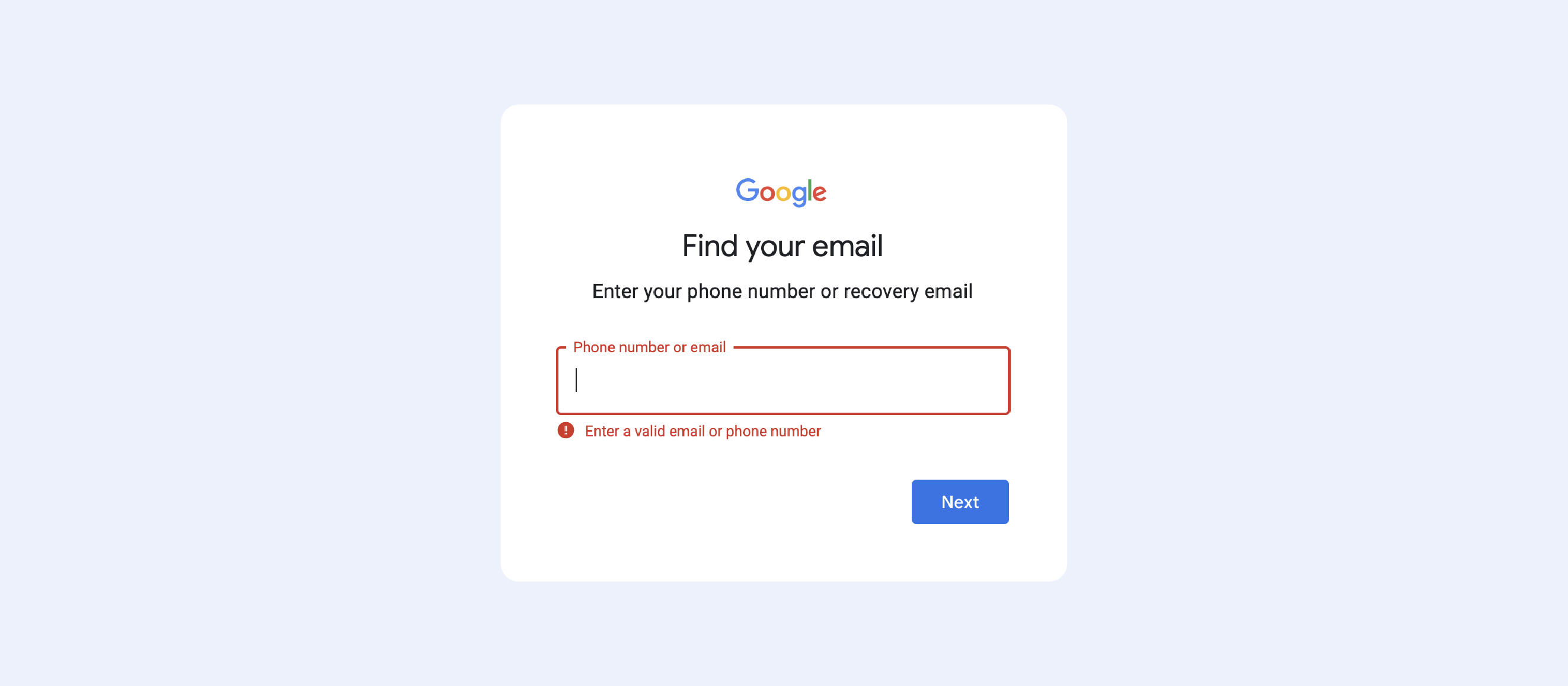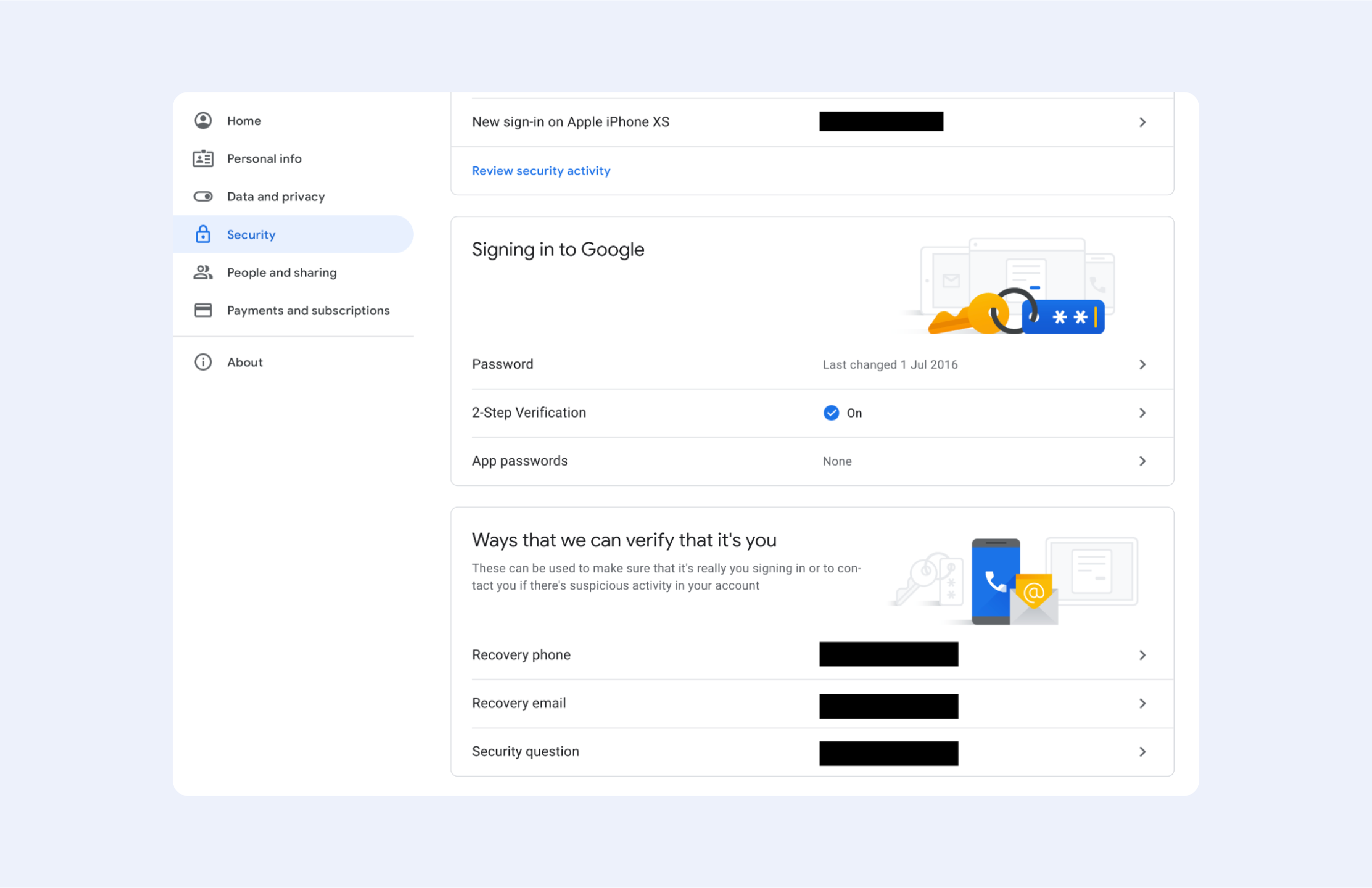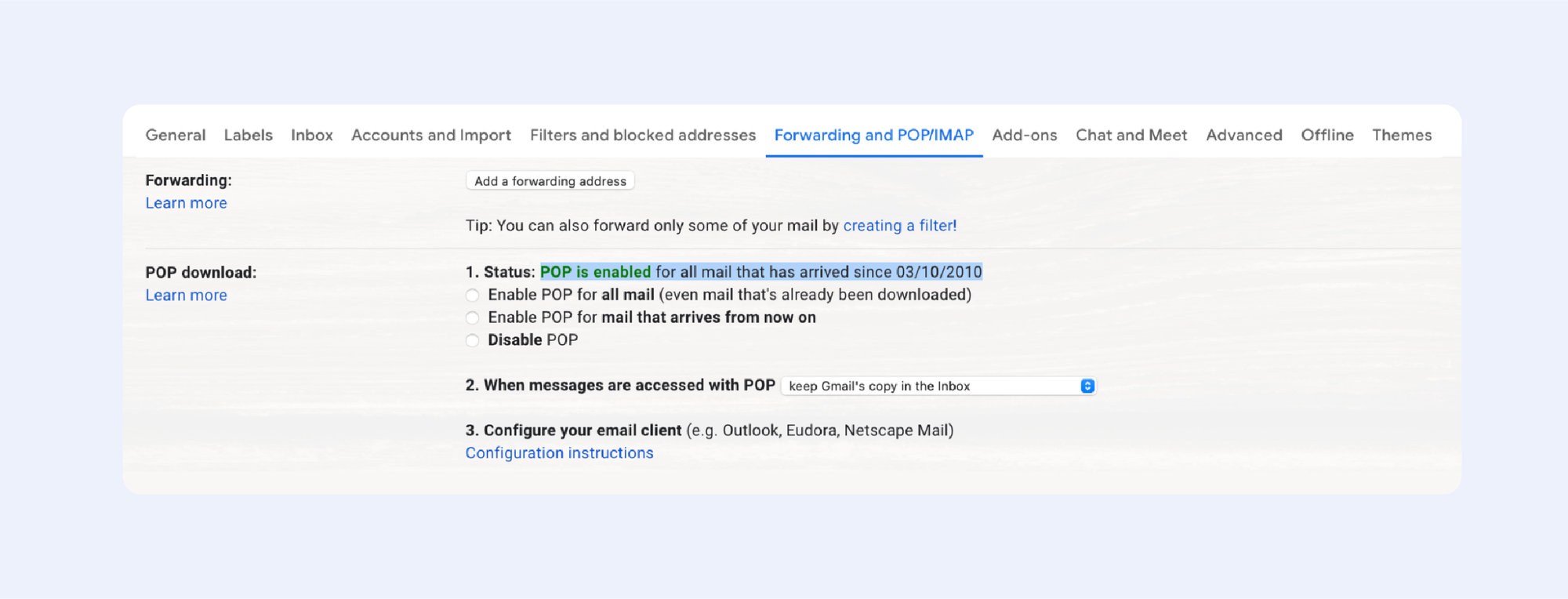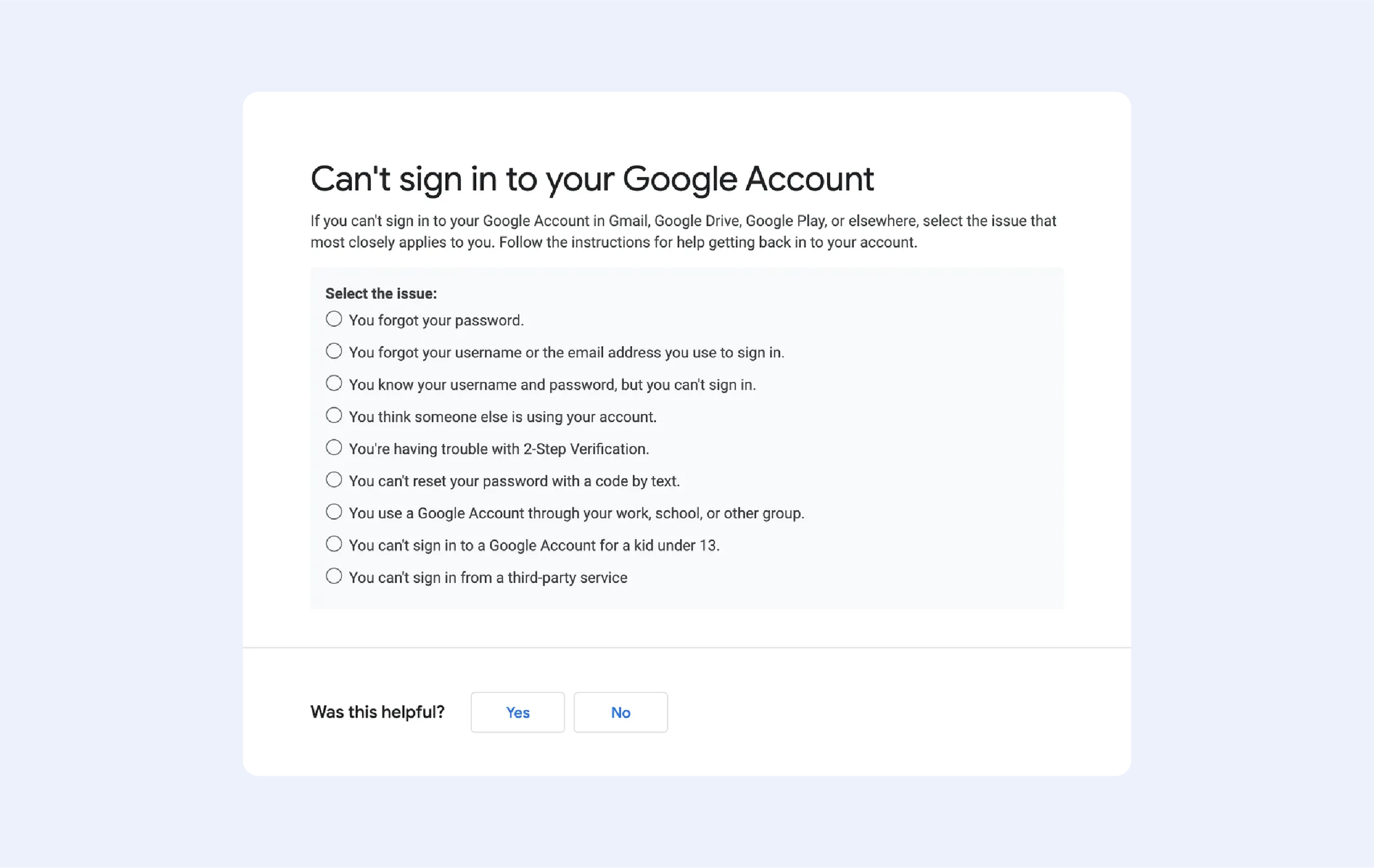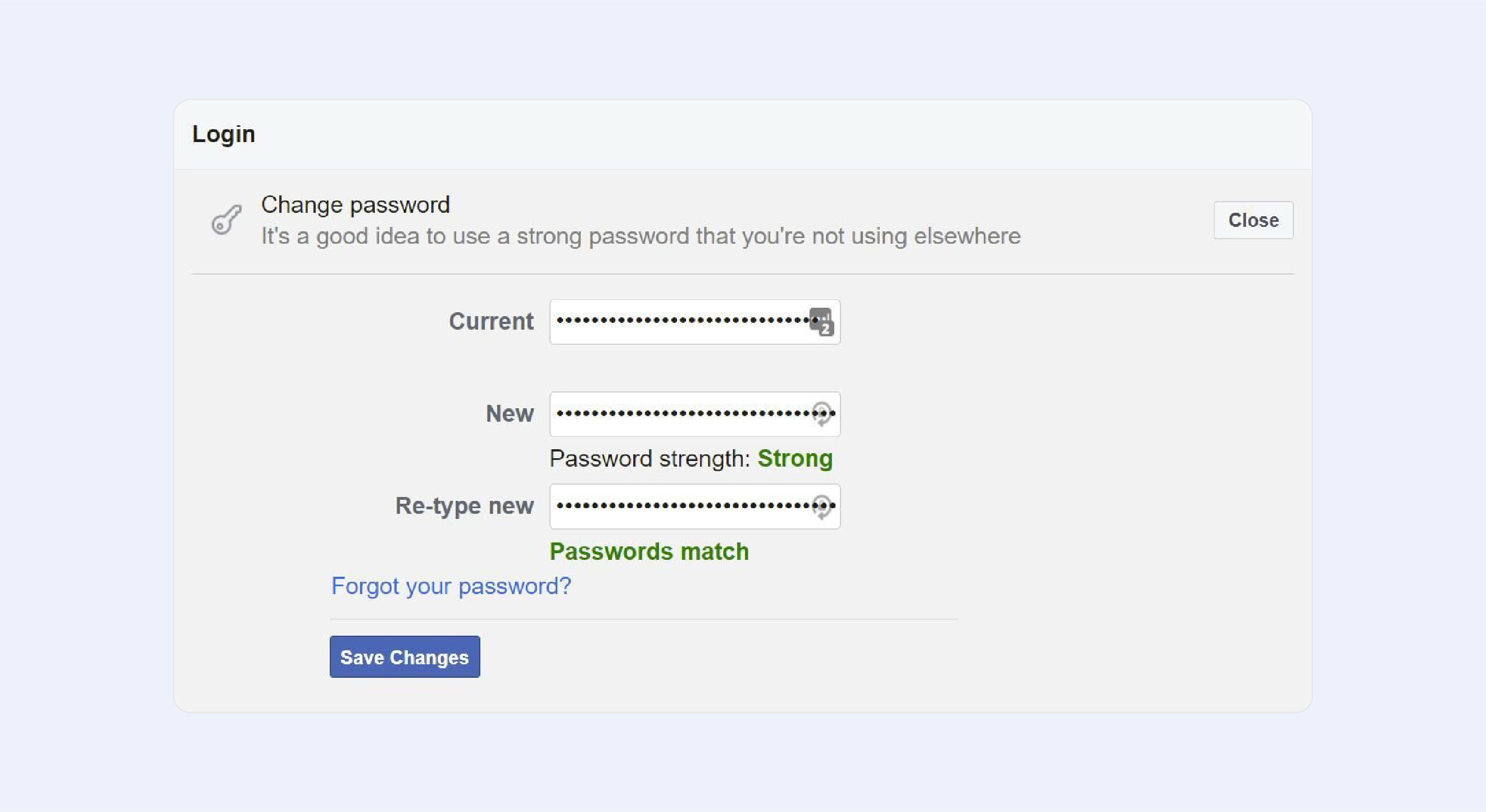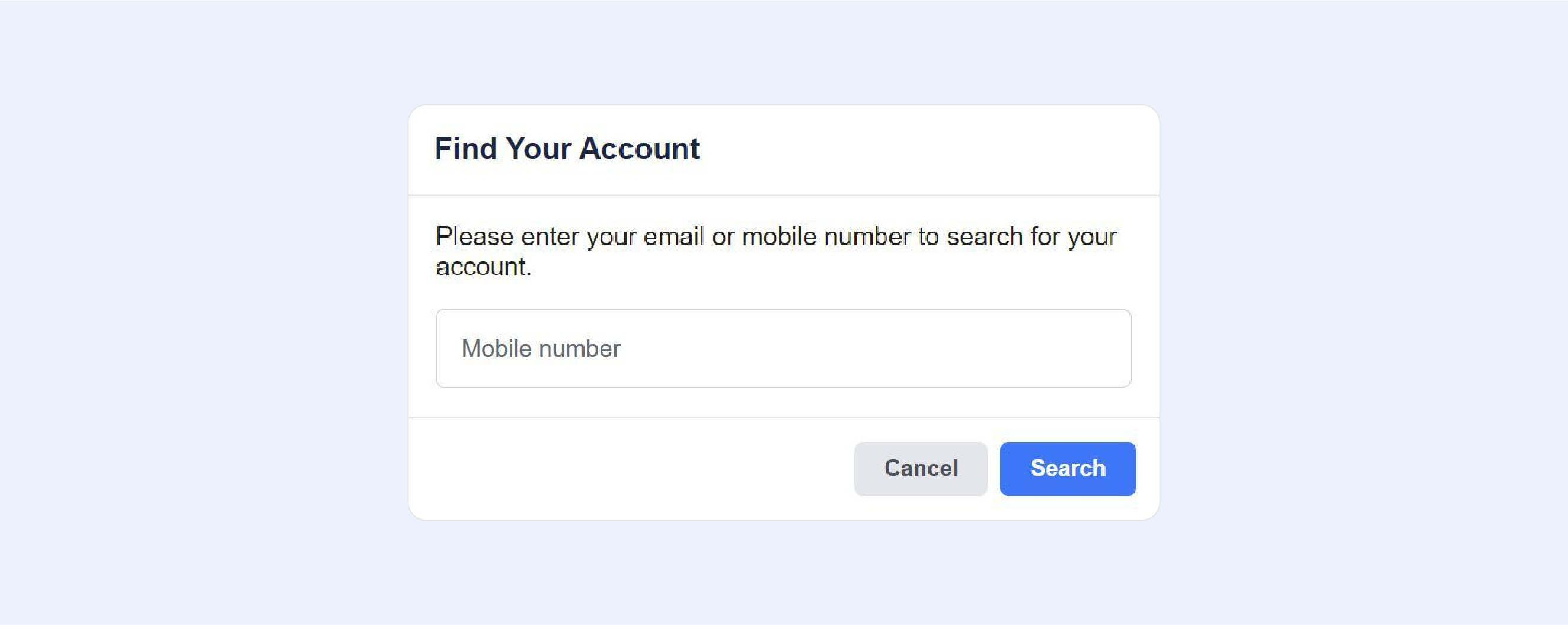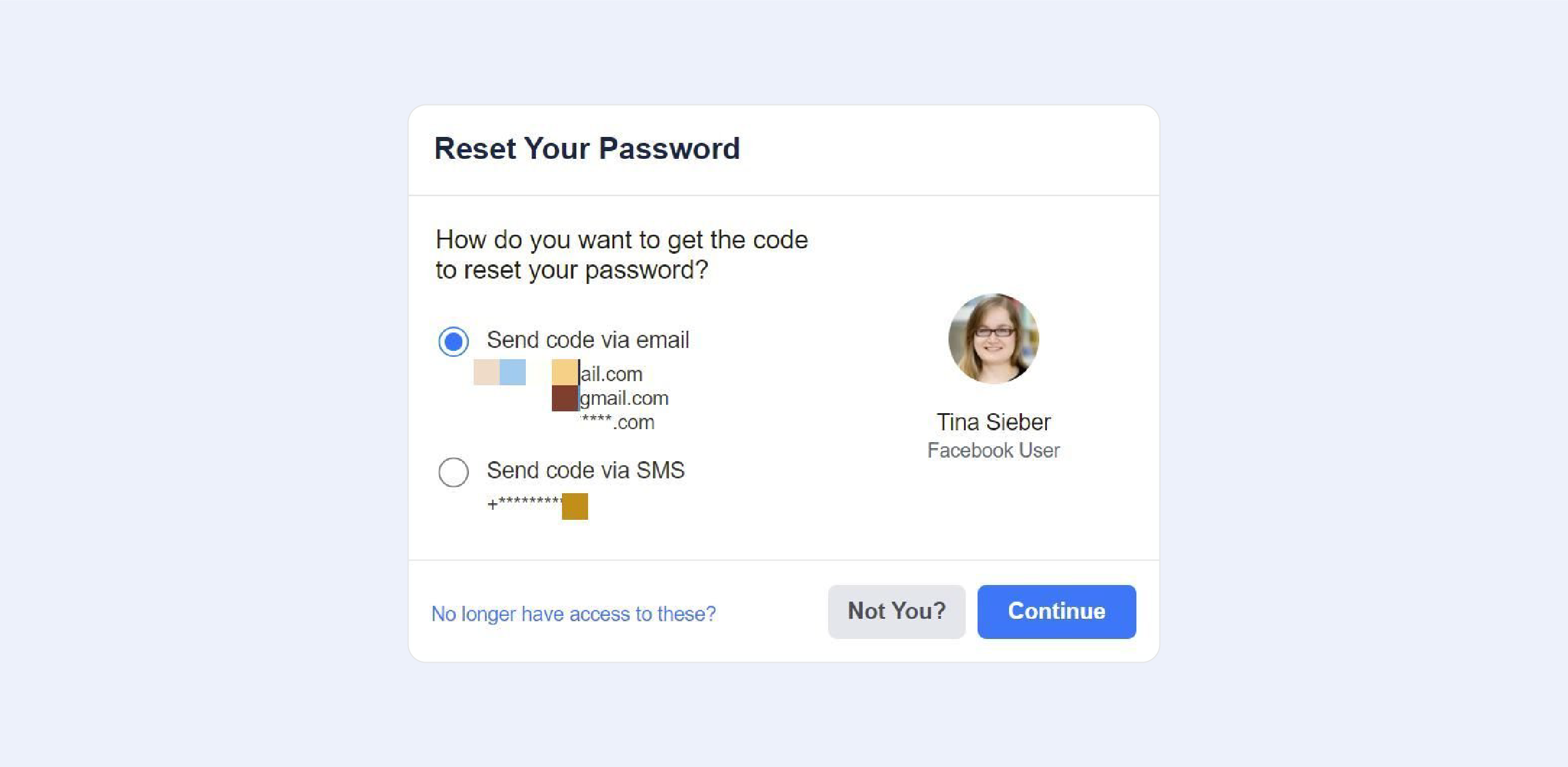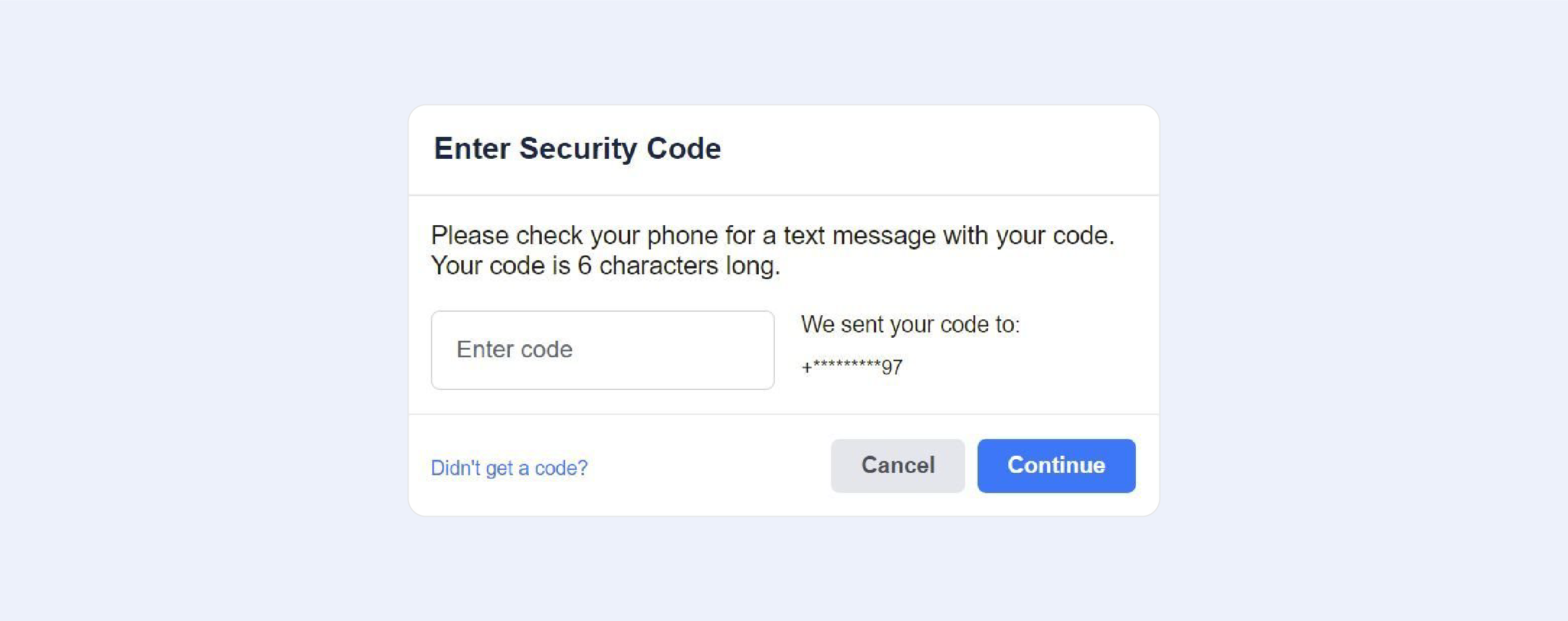A simple file or photograph shared with a colleague might encompass data that the sender didn't plan to divulge. For instance, a snapshot of a cat, besides the visible content, might inform the recipient about the location and time it was captured, and even the gadget utilized.
This holds true for social media platforms — an image uploaded online harbors details that might not only jeopardize the user but also disclose, perhaps, their whereabouts. Moreover, e-commerce transactions and various online actions create such digital traces. However, not everyone is acquainted with the concept of file metadata at present.
In this piece, we will elucidate the potential hazards of file metadata, ways to safeguard it, and how to individually eliminate undesired data embedded in transmitted images and other files.
The dangers of metadata
All our online activities — sharing images, and files, posting articles, curating music playlists, shopping, and so forth — create so-called digital traces besides the conveyed information. These are generated mainly due to metadata. Frequently, this reality is overlooked by the general populace, escalating the risk of unauthorized activities.
By analyzing, say, images on social platforms, a malefactor can deduce a victim's regular routes, favorite spots, and preferences. Utilizing this data, they might orchestrate a phishing scheme or employ social engineering tactics.
It's vital to note that corporations are equally, if not more, vulnerable compared to individual users when metadata falls into the wrong hands. Metadata can often assist criminals in decoding pilfered data. Hence, without comprehending the file's content and its potential use, cyber criminals resort to metadata, facilitating a quicker comprehension and monetization of the stolen assets. Alternatively, they might exploit metadata to ascertain the software utilized by a firm and plan a more targeted assault.
Metadata is generated automatically, without user intervention. Typically, it encompasses details about the creation time and place, attributes, author's remarks (if added to the file), and information about the software version used during creation. This data is quite personal and sensitive, given that in certain scenarios, metadata can narrate the history of file transfers and modifications.
The purpose of metadata
Primarily, metadata facilitates license restriction implementation and author identification. Furthermore, it aids websites and apps in organizing and recognizing content. And, for telecom operators, it helps in monitoring user engagement on specific platforms.
Any targeted marketing, audience segmentation based on preferences, location, habits, and professional sphere, stems from analyzing user metadata, or more precisely, the digital imprints left on social platforms and the broader internet. Metadata enables marketers to discern not only your smartphone model but also alarmingly accurate search queries.
Securing and erasing metadata
Metadata is safeguarded similarly to conventional data, particularly concerning organizations rather than individual users. For the layman, the optimal approach is to erase metadata prior to file transmission to prevent the dissemination of unnecessary data and avoid leaving digital traces.
On an iPhone, it's straightforward to remove photo metadata:
• Launch the Photos application and choose the image you wish to strip of metadata
• Tap the "Share" symbol at the lower right corner and opt for the "Do not retain metadata" feature
• Press the "Done" button
To view a file's metadata on Android, Google Photos needs to be downloaded, and for deletion, a third-party application is required. Numerous choices are available in the store; it's advisable to scrutinize the description and additional features while selecting.
Additional tools and tips
Also, websites offering metadata removal services are excellent tools where you can effortlessly upload files prior to sending them, without the necessity to download anything or alter device settings. It should be noted that free versions impose file size restrictions, generally up to 5MB.
As per experts, the supreme strategy for metadata protection is to eliminate any metadata that might disclose sensitive details before dispatching a document anywhere. Moreover, if required, app software can be pre-configured to prevent metadata storage in documents altogether.
In the context of work-related files, metadata can be discarded when sharing them externally, but internally and when collaborating with contractors, metadata serves as a crucial component. Metadata functions as a historical record, aiding in understanding the preceding data, especially if older datasets are preserved.
Sensitive EXIF data encapsulates vital technical specifics about an image. It can reveal the camera or phone's brand and model, the creation time, and even the camera and flash configurations.
This data can be effortlessly deleted in Windows via Explorer. You need to launch it, navigate to the desired image, right-click on it, and choose "Properties," followed by the "Details" tab, where properties and personal information can be easily removed.
Conclusion
You can remove metadata using applications, online utilities, fundamental device configurations, and settings during transmission. However, remember that metadata can be beneficial, particularly concerning work-related matters. For instance, metadata can assist in identifying the software and editor used to create a file, its initial title, and creation date. This might facilitate file conversion or its utilization in a new system. Moreover, even a regular user might need to recall the time and place of file creation or image capture.
But it's essential to remember that if metadata isn't safeguarded, the same details can be accessed by an adversary and used against you. For instance, knowledge about the software version and other device specifics can be highly valuable for cyber criminals when choosing tools for.