Best password sharing software for business
One month free trial
By submitting this form, you agree that the information provided may be used in accordance with our Privacy Policy
Management. Configure LDAP integration, SSO authentication and automate security auditing.
Teamwork. Invite team members to shared folders, get detailed reports and manage user access.
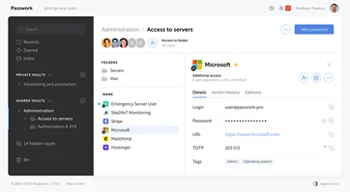
Clarity. Set up a folder-based structure for organized corporate password storage.
Efficiency. Add passwords manually or simply import them from any source.
Convenience. Quickly access passwords using text tags and color labels.
Hosted on your server
Passwork is suitable
for companies of all sizes
SSO authorization
Support for clustering and a failover solution
Deployment to multiple branches
Simple and user-friendly interface
Integration support
User rights management with roles
AD/LDAP integration
Localization support (En, De, Fr, Es)
Priority technical support
GDPR compliance
Private and organization vaults
API for integration with company infrastructure
Customizable user permissions
History of all actions
Analysis of password security
Key features
Streamline the process of security auditing
- Eliminate unsecured, old, weak or compromised passwords
- Set custom permissions for vaults and folders
- Role-based access management
- Track all activities and review previously used passwords
- Eliminate unsecured, old, weak or compromised passwords
- Set custom permissions for vaults and folders
- Role-based access management
- Track all activities and review previously used passwords
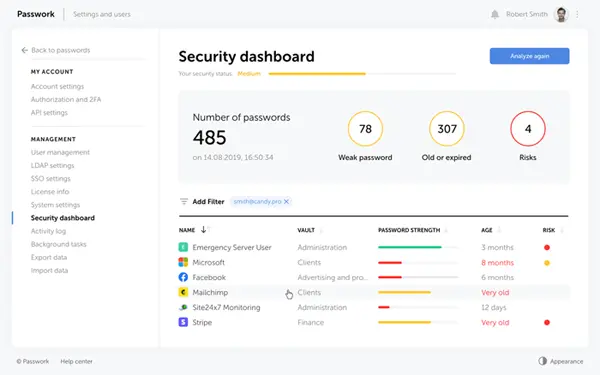
Work and collaborate
- Invite teammates to vaults and shared folders
- Delineation of administrative rights
- Integration with AD, Azure AD and LDAP
- Set custom permissions for individual users and roles
- Invite teammates to vaults and shared folders
- Delineation of administrative rights
- Integration with AD, Azure AD and LDAP
- Set custom permissions for individual users and roles
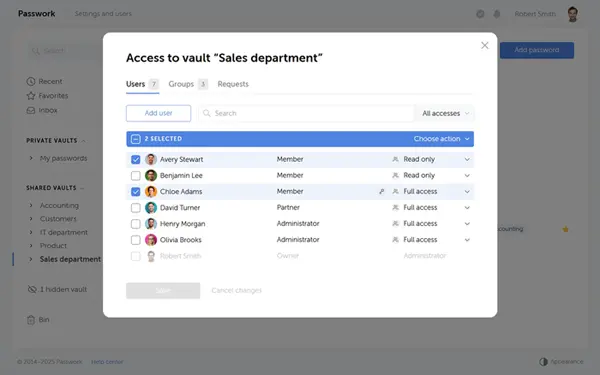
Streamline the workflow
- Use a folder-based structure to keep your corporate data organized
- Use the search bar, tags and color labels for quick and easy access
- Simple import and export
- Choose between light, dark or mixed themes
- Use a folder-based structure to keep your corporate data organized
- Use the search bar, tags and color labels for quick and easy access
- Simple import and export
- Choose between light, dark or mixed themes
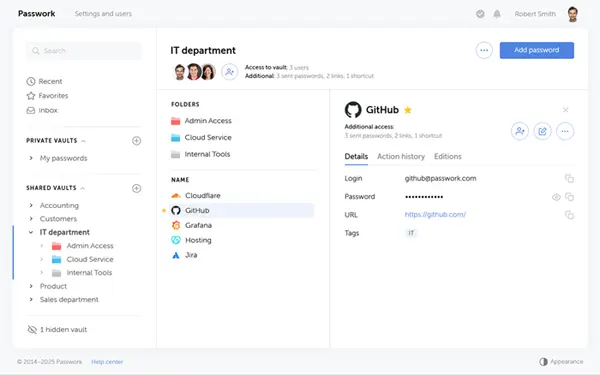
Browser extension
Autofill, generate and manage your passwords for quick sharing across your team
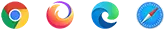
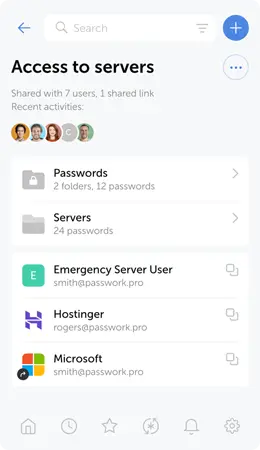

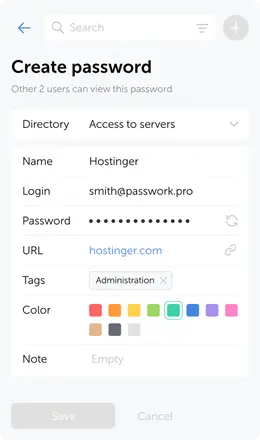
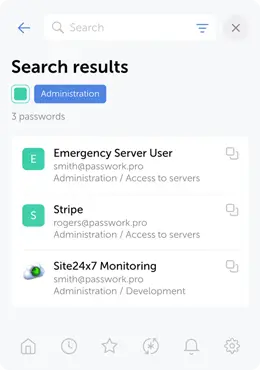
Mobile applications
Passwork
Ensure secure password sharing and get instant access to your corporate passwords from a mobile phone, wherever your go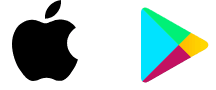
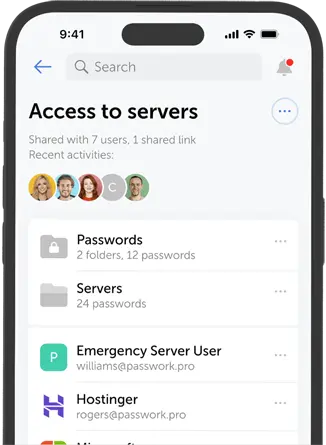
Passwork 2FA
Enhance password sharing by connecting our authenticator to your Passwork account for fast login confirmation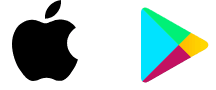
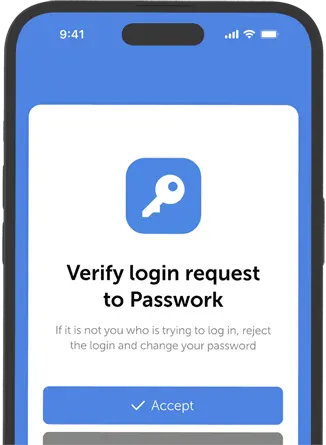
Trusted by businesses
worldwide
Be among 10,000+ organizations securing their data with Passwork
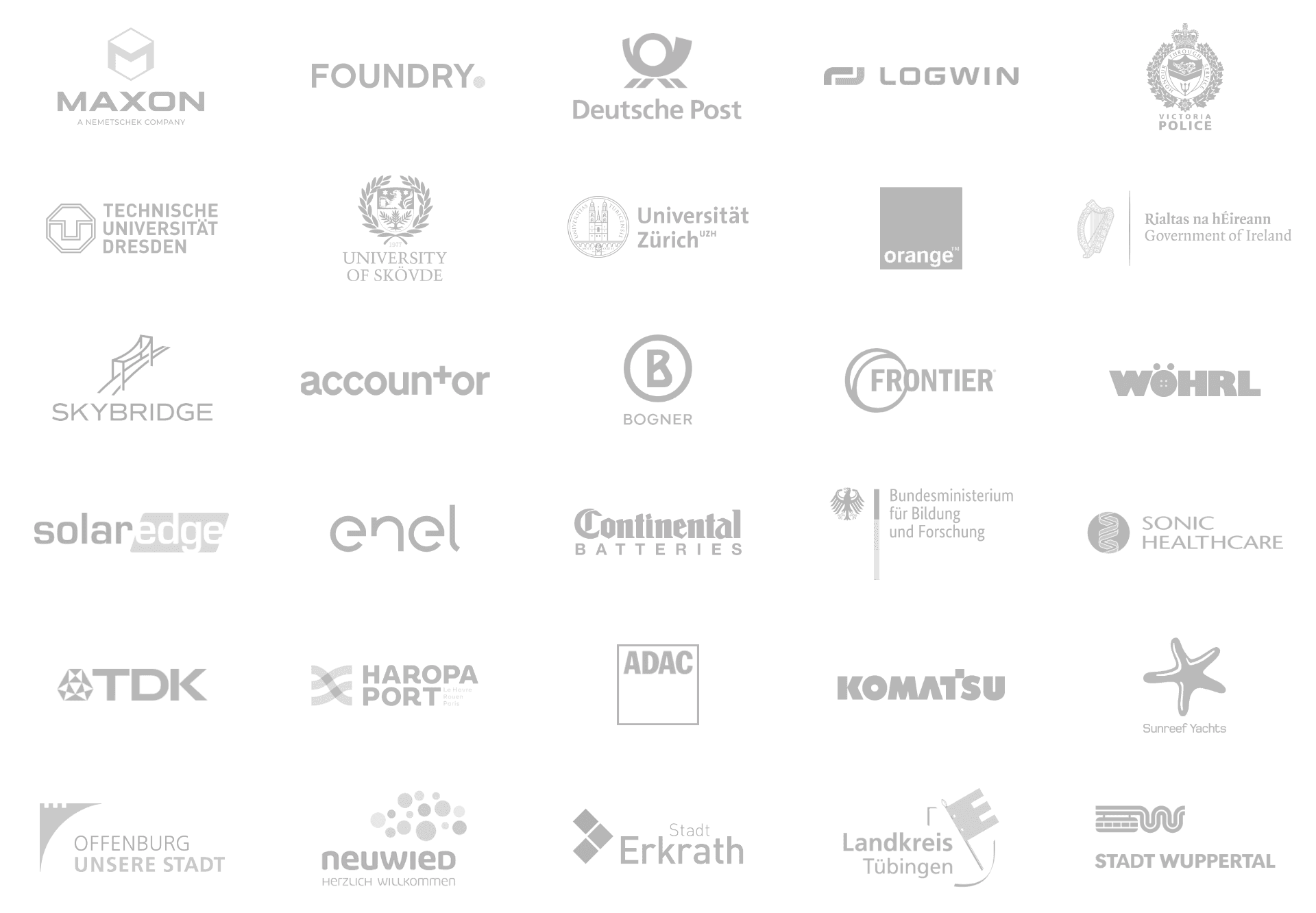
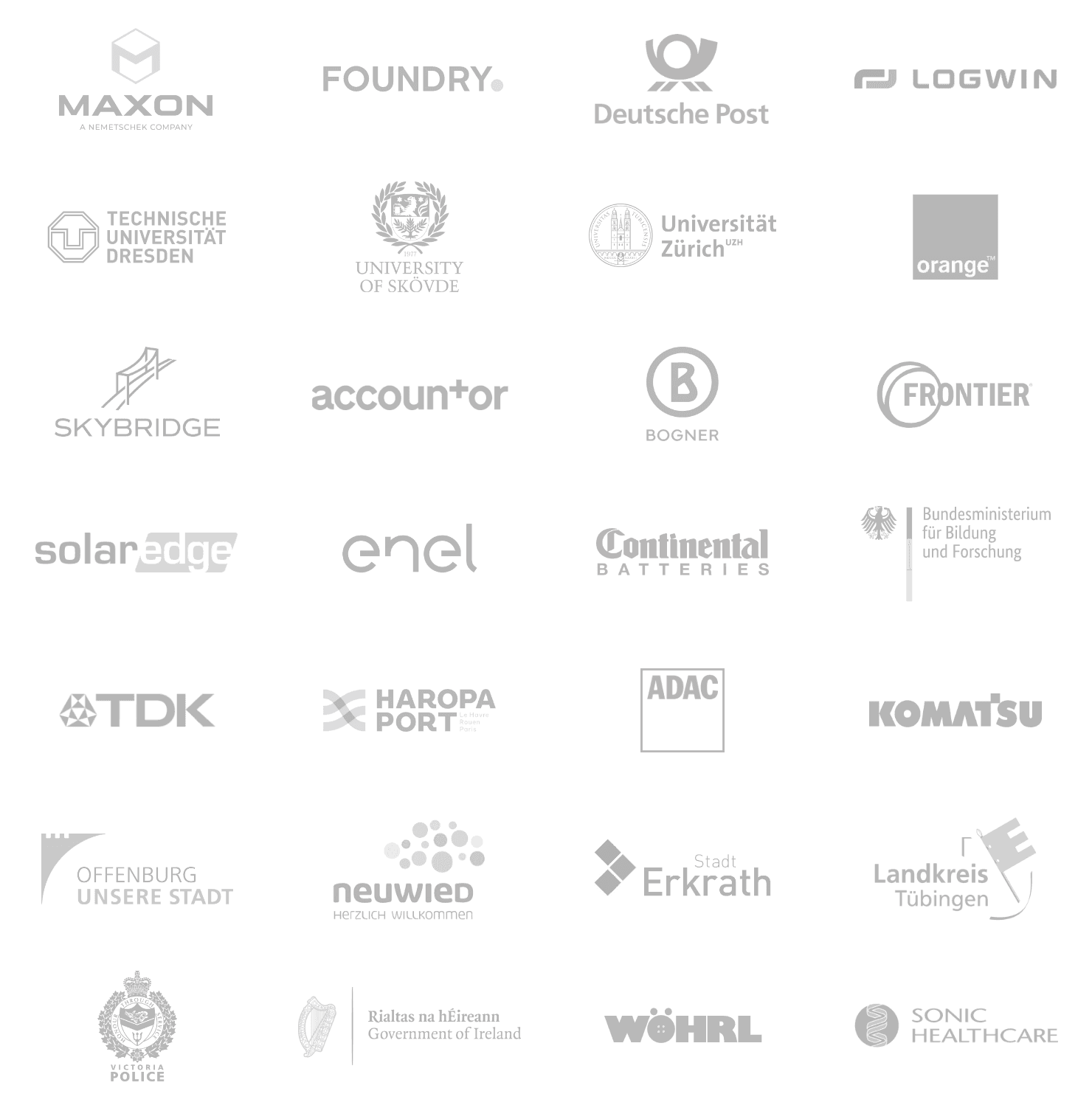
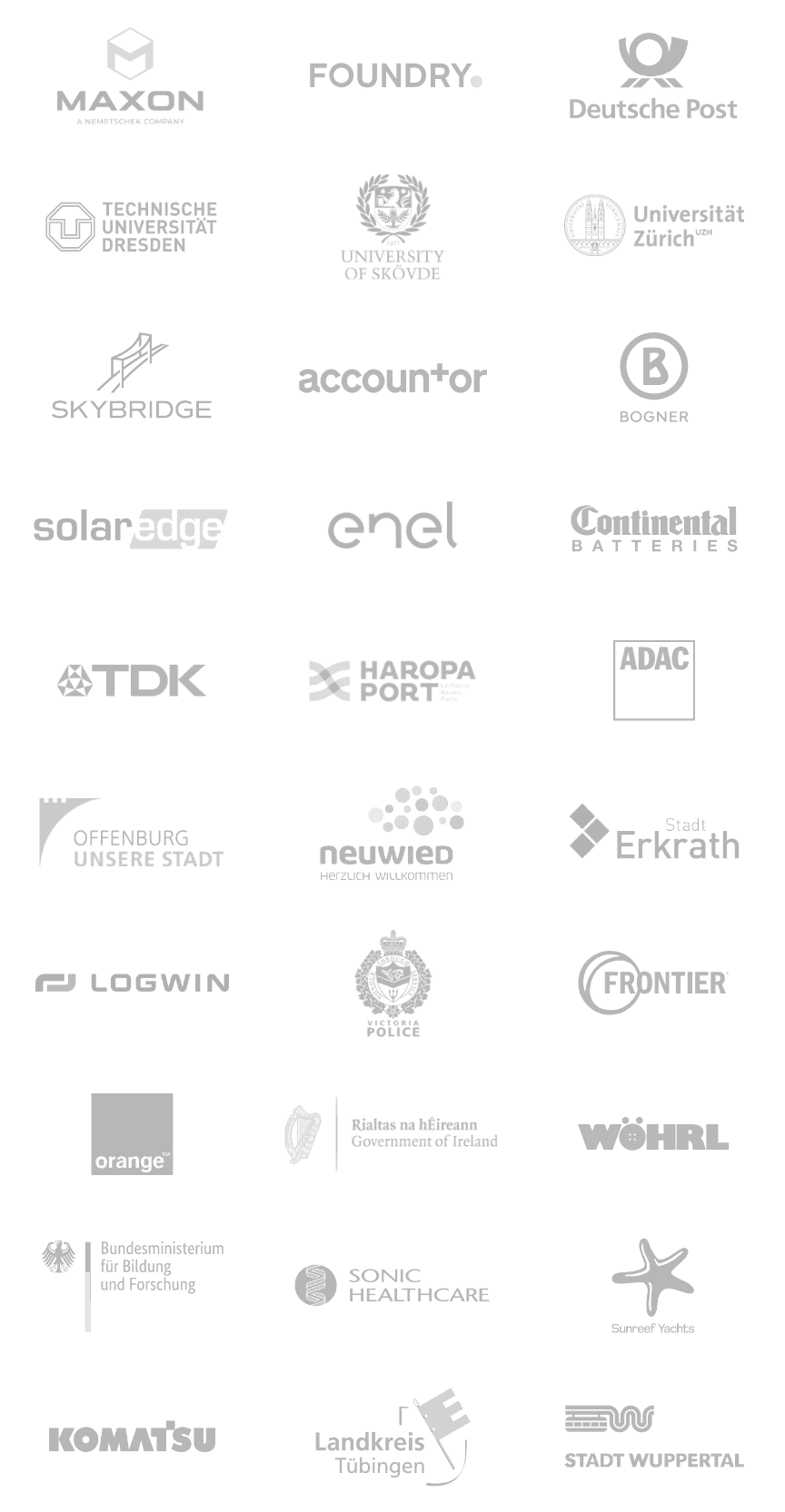
Choose your plan
Edition
- Small teamup to 10 users
- Startup to 25 users
- Businessup to 50 users
- Premiumup to 100 users
- Enterprisemore than 100 users
License type
Fine-tuning of access rights for each user
Management of user rights through roles
Detailed reports on the activities of each user
AD/LDAP support
Flexible data import and export (JSON and CSV)
Two-factor authentication
Password security
dashboardList of all passwords with their complexity, age and potential risk of compromiseCustomizable password generator
Password history
API
integrationCRUD actions with passwords, folders and vaults, as well as searching for passwords by phrases and URLsMobile apps and browser extensions
Source code
auditPerform your own audit and make sure Passwork has no vulnerabilities, no security issues and no unacceptable functions for your business.
Authorization with SAML SSO
Mapping LDAP groups with Passwork roles
Delineation of administrative
rightsYou will be able to grant access to different sections of settings for those users who are not listed as administrators. For example, you can allow employees to create new users and view the history of user actions, track settings changes while restricting access to your organization’s vaults and system settings.Unlimited number of shortcuts for passwords
Custom
settingsFor example, you can set up different interface languages, configure authorization methods, and prohibit the creation of vaults for individual users and roles.Clustering and failover
supportYou will be able to set up a configurable failover solution with data replication. We will help you with the setup and provide all the instructions.Installation in
branchesSpecial price for the purchase of additional standalone copies of Passwork that can be installed in your company’s infrastructure.Integration
supportOur technical specialists can help with setting up and implementing our software into your company’s infrastructure. We can help with the development of an individual scheme for using the software and assist in its creation.Video presentation of Passwork for your company’s
employees.We can arrange 2-3 video meetings with your colleagues and provide a detailed explanation of how to use our software. We will demonstrate the main features and answer any questions that you may have. This will help your team start using Passwork easily and quickly.Personal manager and priority technical
supportInstead of contacting the Help center, you will be assigned a personal assistant, who will help you with updating the software, increasing the number of users, and answer any questions that you may have.
Price
Price on request
For companies with hundreds or thousands of employees contact sales for a custom quote
Got any questions? — Help сenter
Company
Browser extension
Mobile application
For business
Help